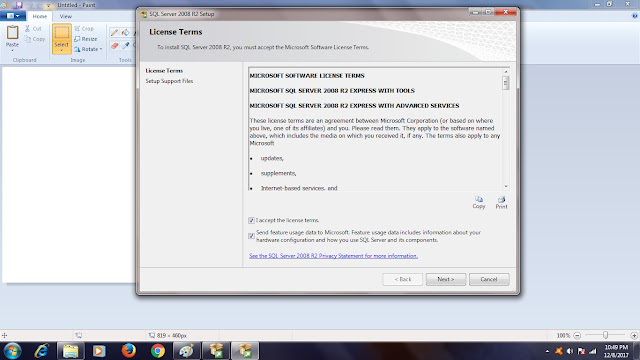CREATE Function [dbo].[GetRomanNo] ( @N as varchar(20) ) RETURNS VARCHAR(100) AS BEGIN DECLARE @s varchar(100), @r varchar(100), @i bigint, @p int, @d bigint SET @s = '' SET @r = 'IVXLCDM' -- Roman Symbols /* There is no roman symbol for 0, but I don't want to return an empty string */ IF @n=0 SET @s = '0' ELSE BEGIN SELECT @p = 1, @i = ABS(@n) WHILE(@p<=5) BEGIN SET @d = @i % 10 SET @i = @i / 10 SELECT @s = (CASE WHEN @d IN (0,1,2,3) THEN Replicate(SubString(@r,@p,1),@d) + @s WHEN @d IN (4) THEN SubString(@r,@p,2) + @s WHEN @d IN (5,6,7,8) THEN SubString(@r,@p+1,1) + Replicate(SubString(@r,@p,1),@d-5) + @s WHEN @d IN (9) THEN SubString(@r,@p,1) + SubString(@r,@p+2,1) + @s END) SET @p = @p + 2 END SET @s = Replicate('M',@i) + @s IF @n < 0 SET @s = '-' + @s END RETURN @s END
Result